Access Control
The Triaster Server provides information for Users to view, but it also restricted pages. These are the Administration and Approvals areas and are denoted on the Process Library Manu by a padlock.
Access is controlled by an Administrator with User Administrator permission. See Edit Users.
When you try to access a retricted page, which may be from the menu or a direct link, you will see the login screen.
Enter your username and password and then click on the Login button.
NOTE: If this is the first time you are logging in, enter your username and password and then click on the Change password link. Replace your temporary password with a more memorable and secure password.
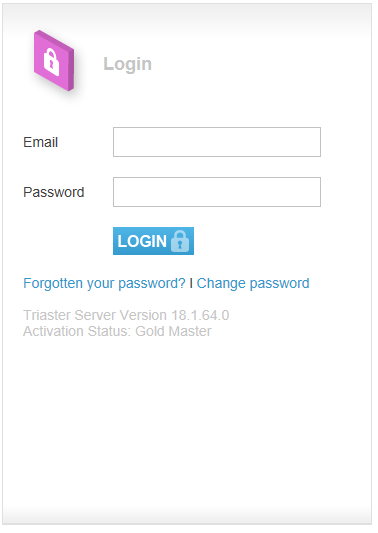
Forgotten your password?
If you have forgotten your password, click on the Forgotten your password? link.
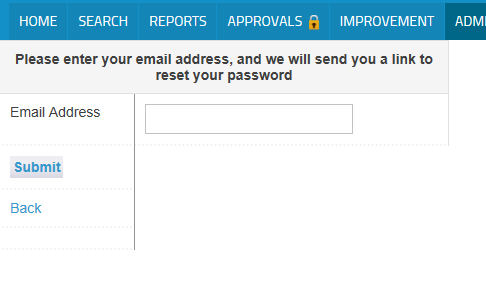
Input your email address and click Submit.
You will be sent an email with a link to the Reset Password screen where you can enter a new password.
Change Password
If you wish to change your passowrd, click on the Change Password link.
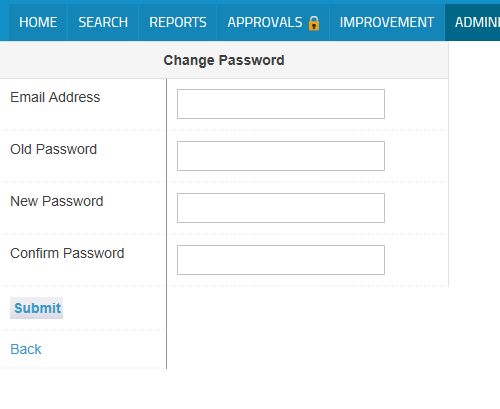
Input your email address, the old password and the new password twice. Click Submit and your password will be changed.